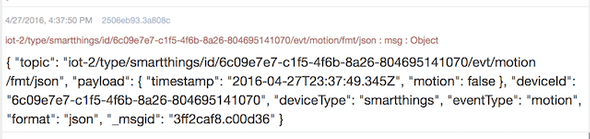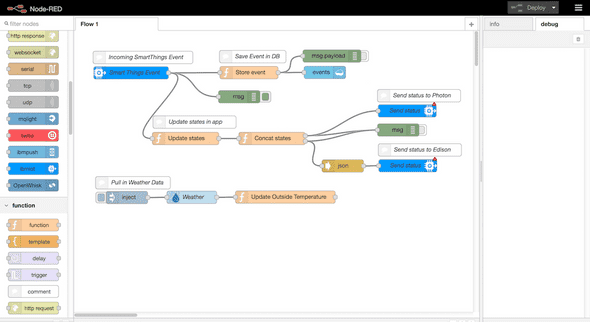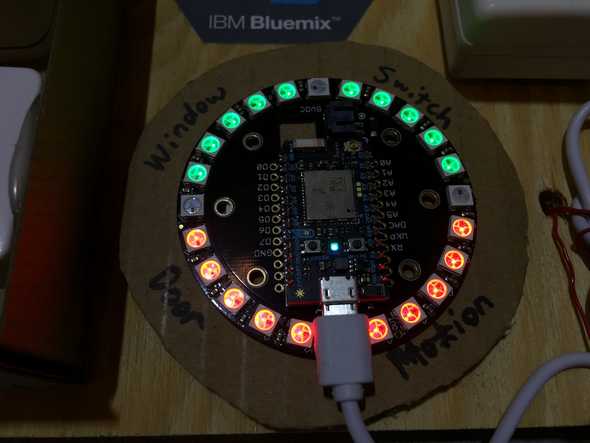SmartThings demo at Samsung Developer Conference
April 28, 2016 |
The Samsung Developer Conference is currently underway at Moscone West in San Francisco. If you’re around, stop by and check out my most recent demo at the IBM booth. Today and tomorrow I am demonstrating how to combine several pieces of hardware into one project.
Using code for a SmartThings SmartApp from the IBM Watson IoT GitHub account, I have a SmartThings hub sending events to the Watson IoT Platform.
A Node-RED application hosted on IBM Bluemix listens to the incoming events. The application keeps the status of several sensors (door, window, motion, and a switch) in memory. When the status of a sensor changes, the application sends an update to a couple of other devices I have connected.
I reused my LED Pin example to show red and green LED lights for each of the four devices. Red lights in each quadrant represent the device being used (a open door or window, motion being sensed, or the outlet switch turned on). Green lights represent an inactive state (a closed door or window, no motion being sensed, or the outlet switch turned off). A completely lit LED ring of green could represent a state of my home being quiet and secured.
I also connected an Intel Edison board with an LCD screen to display the state of the last sensor that was reported. It also displays the outside temperature from the Insights for Weather service, and the inside temperature reported by a SmartThings sensor.
This was a fun demo to build using a variety of parts from different companies that might not normally work together. Using the IBM Watson IoT Platform and Node-RED, I was able to quickly combine the different components together. For those with experience using different standards and hardware, this can sometimes be challenging.
Stay tuned for the tutorial showing how I built the demo.